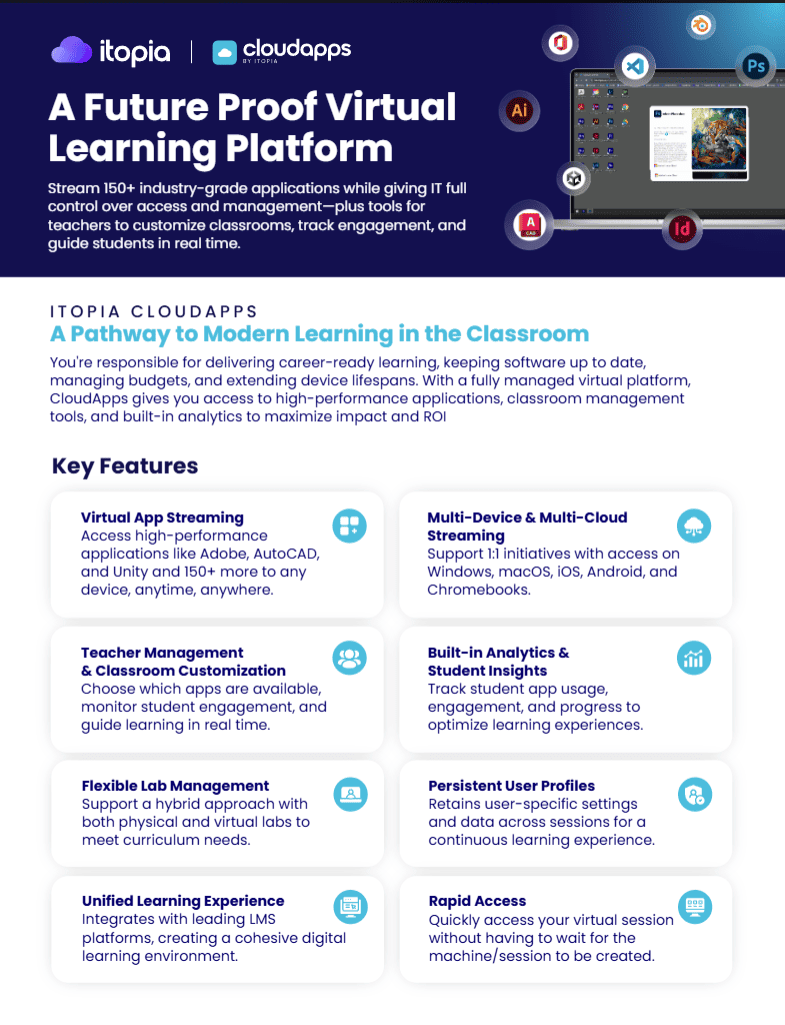itopia CloudApps
Test Drive Autodesk
in a Web Browser
Lower Costs. Simplify admin. Setup in minutes. Easy integration with LMS and rostering platforms. Works great with Chromebooks.
Give students instant access to 150+ apps including Adobe CC, Office 365, Autodesk, PLTW, GMetrix + more.
Used by Top School Districts for Cloud Access to Leading Apps
Test drive itopia CloudApps today!
Experience, stream, and learn.
Save Money and Upgrade Expensive, Aging Onsite Labs
Supplement high-end devices and aging labs with our powerful, low latency streaming technology
- Maximize 1:1 device initiatives and easily add courses to district curriculum.
- Upgrade computer labs with itopia CloudApps + Monitors + Docking Stations at a fraction of the cost!
- Stream graphic-intensive apps like Adobe, AutoDesk and Project Lead the Way on Chromebooks!
- Enable teachers to create CloudApps classes in minutes.
- Deliver apps to any device and reduce help desk/support tickets.
No Signup Required
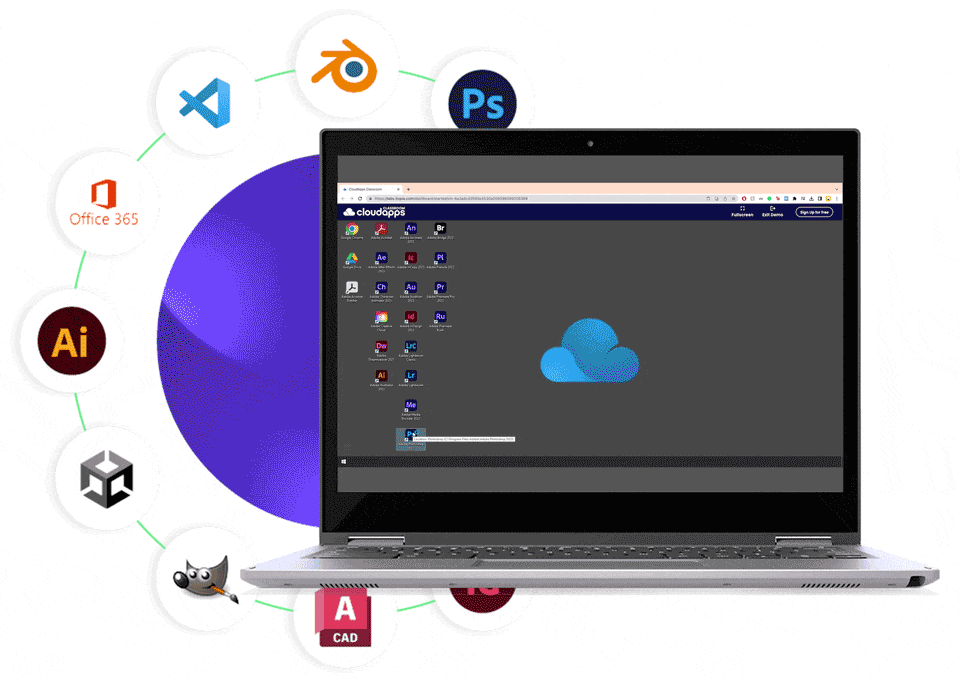
THE ITOPIA PLATFORM
A consistent, simple-to-manage, and secure digital experience
Zero cloud infrastructure or image management needed
Gain instant access to virtual apps, with zero cloud infrastructure or image management - empower teachers to control the delivery of virtual apps in the classroom.
A powerful app experience, even for graphics-intensive apps
Drive student engagement and retention with a powerful app experience, even for graphics-intensive apps that require video editing and 3D rendering at high resolution.
Seamlessly integrate with Google Workspace to allow single sign-on
Seamlessly integrate with Google Workspace to allow single sign-on, Google Classroom for easy rostering of students and teachers, and Google Drive to save projects and work.
All apps are streamed securely through a browser
All apps are streamed securely through a browser, so students can access, work with, and save files to Google Drive using the applications they normally use – anytime, anywhere, from any device.
Simplify administration and lower costs

Scalable
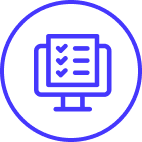
Simple to Manage
Intuitive, central dashboard lets educators assign access to view student lab usage at district, school, and classroom levels.

Ready to Run
Enables school administrators to run popular pre-configured apps and leverage Google Drive for storage.
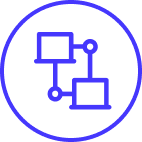
Google Workspace Integration
Integrates with Google Workspace and Google Classroom to enable one-click classroom creation and student onboarding — speeding set up time.
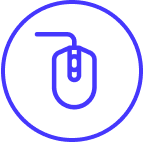
Frictionless
Does not require Microsoft Active Directory. Students can login to their CloudApps Classrooms with the same username and password they use for Google Workspace.
BASIC ACCESS
Entry level access for K12 school districts that need MS Office and Computer Science apps
Everything Below:
-

Microsoft Office 365
-

Computer Science Applications
-

GMetrix
50 Seat Minimum
ADVANCED ACCESS
For K12 schools that need access to a single suite of advanced industry apps like Adobe Creative Cloud or Autodesk.
Everything in Basic and 1 of the 3 groups below:
-

Adobe Creative Cloud
OR
-

AutoDesk 2024
OR
-

Package (Click Below)
100 SEAT MINIMUM
ALL ACCESS
For the schools that requires custom configurations to service the needs of beginner and advanced classrooms.
Everything Below:
-

Microsoft Office 365
-

Computer Science Applications
-

GMetrix
-

Adobe Creative Cloud
-

AutoDesk 2022
-

PLTW Biomedical, CompSci, & Engineering
100 SEAT MINIMUM
Videos
- All
- Product Videos
- Testimonials
CAD-ding on Chromebooks: Preparing students for real-world design and engineering jobs
Education leaders at Chester Upland School district couple the ease and power of Chromebooks with the virtual desktop experience of Itopia to run Adobe programs, preparing their students with real on the job experience.
Take a Live Test Drive Today!
Take a self-guided test drive of itopia CloudApps Classroom. You won’t be disappointed!
– No Signup Required
Testimonials
Vince Butler, CTO
Romoland School District (CA)

John Stile, CTO
Council Bluffs School District

Allen Smith, CTE, Engineering
Chester Upland School District

Julie Van Lohn, CTE, Graphic Design
Nevada Learning Academy

Frequently Asked Questions
itopia is a streaming technology that enables educators to provide anytime, anywhere, any device access to pre-configured software apps that students commonly use for Career Technical Education (CTE) and for other purposes. These “CloudApps Classrooms” are particularly designed to deliver a great user experience for graphics-intensive applications, including video editing and 3D rendering.
Schools use itopia to deliver CloudApps Classrooms for Adobe Creative Cloud, Autodesk AutoCAD, Microsoft Office, and SOLIDWORKS, among many others.
itopia is built to solve common challenges with access to software used in CTE curricula.
itopia can be set up within hours, does not require specialized expertise to use, and is fully-managed by itopia. It integrates with tools educators are already using, including Google Classroom, Google Workspace for identity and access, and Google Drive for students’ work. Common CTE software is pre-configured and made available in itopia, so it only takes a few minutes for teachers to select what they need and set up a new lab.
itopia delivers better application performance – compared to VDI or other remote application access solutions (like AWS WorkSpaces) – and is purpose-built to provide a smoother, high-performance user experience for graphics-intensive apps, such as video editing and 3D rendering.
itopia is a less expensive and more predictable cost alternative – Because it works on any device – including Chromebooks – schools can use it to complement onsite labs so students can do homework or work remotely or replace existing onsite labs with less expensive devices. itopia also right-sizes the cloud environment for CloudApps Classrooms, so schools only pay for use within specified parameters for a predictable fee.
No. itopia does not require changes to typical class procedures. It enables students to access, work with, and save files using the applications they normally use. The difference is that students can now access these applications anytime, anywhere, from any device – securely.
itopia was built to be easy to manage. Teachers can set up virtual classes on their own and assign students with a direct sync to Google Classroom. itopia is fully-managed by itopia, so the solution does not require regular intervention and support from your IT team.
Top Articles

Boost CTE Instruction and Browser Security: itopia’s 2025 Feature Enhancements
itopia’s latest updates to CloudApps and SecureClass empower districts to scale CTE programs and strengthen browser security—without adding complexity. With 150+ industry apps available in-browser and automated data protection that works the moment students log in, our 2025 features deliver real-time value for both instruction and IT.

Is Your Tech Setup Helping or Holding Back Instruction?
Even in 1:1 device schools, students still face barriers to accessing the software they need. From shared labs to incompatible devices, these friction points can quietly derail instruction. As you plan for fall, our quick-access guide helps you identify—and fix—common tech gaps before they impact student outcomes.

5 Ways Modern CTOs Can Maximize Technology in K-12
K-12 CTOs are expected to do more with less—tight budgets, aging devices, and rising tech demands. The good news? You don’t need expensive upgrades to give students access to high-powered tools. By leveraging cloud-based solutions, you can maximize device potential, streamline IT, and future-proof your district’s technology. Here’s how.

New School Year Best Practices for itopia
As the new school year approaches, it’s essential to ensure that your educational technology infrastructure is ready to support both teachers and students effectively. Here

How Can Education Leaders Bridge the Digital Divide and Ensure Equity in EdTech Access?
As technology becomes more embedded in learning environments, equitable access is crucial for student success and should be a priority for all education leaders. However,

How Gaming Design Transforms K-12 Learning
4 ways using edutainment and gaming design in the classroom can grow engagement, retention, and critical thinking, preparing students for the future.