Browser-based Cybersecurity
for K12 Classrooms
Block Risky Artificial Intelligence Tools, Enforce Policies, and Protect Student Data in Real Time
SecureClass provides districts with real-time control over browser activity. Enforce artificial intelligence policies, block unsafe tools, and mask student PII, without agents, VDI, or added infrastructure.
Request Your SecureClass Demo Today
Take Control of AI and EdTech
in the Browser
SecureClass blocks risky artificial intelligence tools, protects student data, and enforces real-time policies across all K–12 devices.
K12 Cybersecurity for Instructors
K12 Cybersecurity for IT Leaders
SecureClass offers Peace of Mind & Simplified Security Across All Apps
Real-Time Browser-Based Policy Enforcement
Enforce district policies inside the browser, including AI, extension, and data-sharing controls, no agents or added infrastructure.

Automated Threat Protection
Blocks risky artificial intelligence use, downloads, copy/paste, and unauthorized sharing automatically at login, across any device, based in the browser.

Simple, Scalable Deployment
Runs as a Chrome extension in your browser, across your district: easy to deploy, manage, and scale without disrupting learning.

Data Masking and Privacy Controls
Hides student names, emails, and IDs during instruction, testing, and while using artificial intelligence tools to prevent data exposure.
Doing More with Less:
The Reality of K-12 Cybersecurity
High Risk
Increase in incidents over 3 years
1+ Incident per day
Cybersecurity is ranked the #1 concern amongst schools
46%
Of blocked activity is attributed to malware and phishing
Browser-Based Security Features for K–12 Schools
Here’s What Sets SecureClass Apart
Automated Threat Protection
Applies district security policies at login, automatically blocking risky tools, downloads, and file sharing in the browser.

Data Masking
Automatically hides names, emails, and IDs during instruction, AI use, and testing to prevent data exposure.
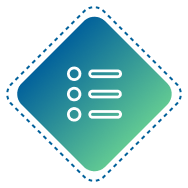
AI & EdTech Controls
Blocks unsafe AI platforms, apps, and websites that bypass district policy—without slowing instruction or requiring lockdown browsers.

Extension Controls
Detects and blocks unauthorized or distracting browser extensions to prevent misuse and reduce classroom disruptions.

Cheating & Test Security
Disables copy/paste, downloads, and unauthorized websites or apps during assessments to ensure integrity without additional tools.

Policy Enforcement Without Agents
Runs as a lightweight Chrome extension—no VDI, no installations, and no performance impact on student devices.

Simple Deployment at Scale
SecureClass is easy to roll out across schools and devices, applying protections consistently without IT overhead.
itopia makes web browsing safe & secure, and closes the “app gap.”
Anytime, Anywhere Learning on Chromebooks Reduce your dependence on high-end PCs with low-latency streaming through Chromebooks and similar devices. Don’t upgrade! Stream even computing-intensive apps like Adobe Creative Suite.
Add itopia CloudApps for More Browser-based Value

