Empowering AI. Safeguarding Data. Securing Education.
AI-Powered Security for Safe and Responsible Learning

SecureClass allows us to confidently integrate AI into our classrooms. It provides critical app-level control over student data – managing actions like uploads, downloads, and copy/paste – ensuring both innovation and responsible use.
Kelly May-Vollmar
SUPERINTENDENT OF SCHOOLS | Desert Sands Unified School District
Join the Early Defenders Program
Experience the full power of SecureClass. Don’t miss this opportunity to lead the way in securing your students’ digital futures.
Become an Early Defender Today!
Redefining Cybersecurity for Education
- AI-Powered Security: Protects browsers from emerging cyber threats while enabling innovation in learning and technology adoption.
- Customizable Data Control: Empowers IT teams to tailor security policies to the unique needs of your district, ensuring data protection without compromise.
- Simple and Seamless: Ensures privacy and security without complexity, eliminating the need for traditional tools like EDR and MDR.
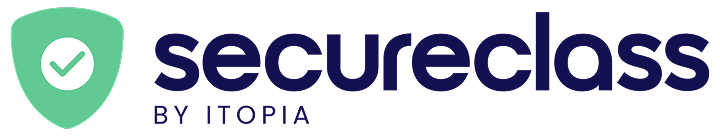
itopia SecureClass
Comprehensive Security and Control Across All Apps
Comprehensive Data Control
Gain full control over how student data is handled, ensuring privacy and protection without limiting the use of educational tools.
AI-Powered Protection for Students
Ensure safe learning in K12 with advanced threat prevention and AI-driven security across all browsers.
Effortless Security for IT Teams
Minimize IT workload with seamless automated protection that simplifies district-wide security and browser management.
Scalable & Flexible Deployment
Easily deploy SecureClass across your district, ensuring every student and educator is protected without added complexity.
Here’s how easy it is to get started
Fill in the Form
Complete the simple online form to claim your early access to SecureClass. It takes just seconds and ensures you get access to onboarding and access to the platform.
Data Privacy and Security Commitment
Begin Your Onboarding Session and Implementation
- Once you’ve filled in the form and claimed your spot, you’ll kickstart your onboarding session.
- Our team will guide you through the Chrome extension deployment process, a simple process through your Google Workspace for Education admin account.
- You’ll have 60 days of SecureClass by becoming an Early Defender!
Connect with an itopia Expert
During your onboarding session, you’ll connect with an itopia expert who will guide you through a tutorial on effectively utilizing and maximizing the threat protection insights.
Connect with your account executive
You’ll be connected with your dedicated account representative, who will serve as a valuable resource and support you throughout your SecureClass journey!
Benefits of SecureClass Early Defenders
Help Shape Our Product
We’re developing SecureClass with K-12 educators, prioritizing early adopter insights. Your feedback is essential in creating a solution that meets the educational community’s needs!
Collaborate with Leading Peers
Join a vibrant community of early adopters who inspire innovative ideas and foster collaboration to drive progress.
Be a Thought Leader
Cybersecurity doesn’t have to be intimidating. Elevate your voice as we create accessible solutions for secure K-12 education and transform challenges into opportunities.
Frequently Asked Questions
itopia is a streaming technology that enables educators to provide anytime, anywhere, any device access to pre-configured software apps that students commonly use for Career Technical Education (CTE) and for other purposes. These “CloudApps Classrooms” are particularly designed to deliver a great user experience for graphics-intensive applications, including video editing and 3D rendering.
Schools use itopia to deliver CloudApps Classrooms for Adobe Creative Cloud, Autodesk AutoCAD, Microsoft Office, and SOLIDWORKS, among many others.
itopia is built to solve common challenges with access to software used in CTE curricula.
itopia can be set up within hours, does not require specialized expertise to use, and is fully-managed by itopia. It integrates with tools educators are already using, including Google Classroom, Google Workspace for identity and access, and Google Drive for students’ work. Common CTE software is pre-configured and made available in itopia, so it only takes a few minutes for teachers to select what they need and set up a new lab.
itopia delivers better application performance – compared to VDI or other remote application access solutions (like AWS WorkSpaces) – and is purpose-built to provide a smoother, high-performance user experience for graphics-intensive apps, such as video editing and 3D rendering.
itopia is a less expensive and more predictable cost alternative – Because it works on any device – including Chromebooks – schools can use it to complement onsite labs so students can do homework or work remotely or replace existing onsite labs with less expensive devices. itopia also right-sizes the cloud environment for CloudApps Classrooms, so schools only pay for use within specified parameters for a predictable fee.
No. itopia does not require changes to typical class procedures. It enables students to access, work with, and save files using the applications they normally use. The difference is that students can now access these applications anytime, anywhere, from any device – securely.
itopia was built to be easy to manage. Teachers can set up virtual classes on their own and assign students with a direct sync to Google Classroom. itopia is fully-managed by itopia, so the solution does not require regular intervention and support from your IT team.
Top Articles

Boost CTE Instruction and Browser Security: itopia’s 2025 Feature Enhancements
itopia’s latest updates to CloudApps and SecureClass empower districts to scale CTE programs and strengthen browser security—without adding complexity. With 150+ industry apps available in-browser and automated data protection that works the moment students log in, our 2025 features deliver real-time value for both instruction and IT.

Is Your Tech Setup Helping or Holding Back Instruction?
Even in 1:1 device schools, students still face barriers to accessing the software they need. From shared labs to incompatible devices, these friction points can quietly derail instruction. As you plan for fall, our quick-access guide helps you identify—and fix—common tech gaps before they impact student outcomes.

5 Ways Modern CTOs Can Maximize Technology in K-12
K-12 CTOs are expected to do more with less—tight budgets, aging devices, and rising tech demands. The good news? You don’t need expensive upgrades to give students access to high-powered tools. By leveraging cloud-based solutions, you can maximize device potential, streamline IT, and future-proof your district’s technology. Here’s how.

New School Year Best Practices for itopia
As the new school year approaches, it’s essential to ensure that your educational technology infrastructure is ready to support both teachers and students effectively. Here

How Can Education Leaders Bridge the Digital Divide and Ensure Equity in EdTech Access?
As technology becomes more embedded in learning environments, equitable access is crucial for student success and should be a priority for all education leaders. However,

How Gaming Design Transforms K-12 Learning
4 ways using edutainment and gaming design in the classroom can grow engagement, retention, and critical thinking, preparing students for the future.
